Python Scripting for HPC
Overview
Teaching: 90 min
Exercises: 30 minTopics
How to use numpy to manipulate multidimensional arrays in Python?
How I split and select portions of a numpy array?
Objectives
Learn to create, manipulate, and slice numpy arrays

Chapter 7. Pandas
Guillermo Avendaño Franco
Aldo Humberto Romero


List of Notebooks
Python is a great general-purpose programming language on its own. Python is a general purpose programming language. It is interpreted and dynamically typed and is very suited for interactive work and quick prototyping while being powerful enough to write large applications in. The lesson is particularly oriented to Scientific Computing. Other episodes in the series include:
- Language Syntax
- Standard Library
- Scientific Packages
- NumPy
- Matplotlib
- SciPy
- Pandas [This notebook]
- Cython
- Parallel Computing
After completing all the series in this lesson you will realize that python has become a powerful environment for scientific computing at several levels, from interactive computing to scripting to big project developments.
Setup
%load_ext watermark
%watermark
Last updated: 2024-07-26T13:27:25.045249-04:00
Python implementation: CPython
Python version : 3.11.7
IPython version : 8.14.0
Compiler : Clang 12.0.0 (clang-1200.0.32.29)
OS : Darwin
Release : 20.6.0
Machine : x86_64
Processor : i386
CPU cores : 8
Architecture: 64bit
import os
import time
start = time.time()
chapter_number = 7
import matplotlib
%matplotlib inline
%load_ext autoreload
%autoreload 2
import numpy as np
import pandas as pd
import matplotlib.pyplot as plt
%watermark -iv
matplotlib: 3.8.2
pandas : 1.5.3
numpy : 1.26.2
Pandas (Data Analysis)
In this tutorial, we will cover:
- Create DataFrames directly and from several file formats
- Extract specific rows and columns
The purpose of this notebook is to show the basic elements that make Pandas a very effective tool for data analysis. In particular the focus will be on dealing with scientific data rather than a more broad “another dataset” approach from most tutorials of this kind.
pandas is an open source, BSD-licensed library providing high-performance, easy-to-use data structures and data analysis tools for the Python programming language. It was created by Wes McKinney.
pandas is a NumFOCUS-sponsored project. It is a well-established API and it is the foundation of several other packages used in data analysis, data mining, and machine learning applications.
Pandas is one of the most often asked questions on Stack Overflow, in part due to its rising popularity but also due to the versatility in manipulating data.

Pandas can be used also in scripts and bigger applications. However, it is easier to learn it from an interactive computing perspective. So we will use this notebook for that purpose. For anything that is not covered here, there are two good resources you need to consider. One is the pandas’ webpage and the other one is stackoverflow.com.
The command above exposes all the functionality of pandas under the pd namespace. This namespace is optional and its name arbitrary but with time it has been converted into the-facto usage.
Pandas deals with basically two kinds of data: Series and Dataframe. Series is just a collection of values like
fibo=pd.Series([1,1,2,3,5,8,13])
fibo
0 1
1 1
2 2
3 3
4 5
5 8
6 13
dtype: int64
#Let us see other example
a={'France':'Paris','Colombia':'Bogota','Argentina':'Buenos Aires','Chile':'Santiago'}
b=pd.Series(a)
print(b)
France Paris
Colombia Bogota
Argentina Buenos Aires
Chile Santiago
dtype: object
print(b.index)
Index(['France', 'Colombia', 'Argentina', 'Chile'], dtype='object')
#We can also create the list by passing the index as a list
c=pd.Series(['France','Colombia','Argentina','Chile'],index=['Paris','Bogota','Buenos Aires','Santiago'])
print(c)
Paris France
Bogota Colombia
Buenos Aires Argentina
Santiago Chile
dtype: object
# to look for the 3rd Capital in this list. Remember that here the country name is the indexing
print(b.iloc[2])
# to look for the capital of Argentina
print(b.loc['Argentina'])
# we can use the following but we have to be careful
print(b[2])
#why? because
a={1:'France',2:'Colombia',3:'Argentina',4:'Chile'}
p=pd.Series(a)
#here we will print what happens with index 2, no by the "position 2". For that reason
# it is always better to use iloc when querying a position
print(p[2])
Buenos Aires
Buenos Aires
Buenos Aires
Colombia
data1=['a','b','c','d',None]
pd.Series(data1)
0 a
1 b
2 c
3 d
4 None
dtype: object
#Here we stress that NaN is the same as None but it is number
data2=[1,2,2,3,None]
pd.Series(data2)
0 1.0
1 2.0
2 2.0
3 3.0
4 NaN
dtype: float64
#To see why this is important, let's see what Numpy says about None
import numpy as np
print(np.nan == None)
# more interesting is if we compare np.nan with itself
print(np.nan == np.nan)
#THerefore we need a special function to check the existence of a Nan such as
print(np.isnan(np.nan))
False
False
True
# we can also mix types
a=pd.Series([1,2,3])
print(a)
#now we add a new entry
a.loc['New capital']='None'
print(a)
0 1
1 2
2 3
dtype: int64
0 1
1 2
2 3
New capital None
dtype: object
Dataframes are tables, consider for example this table with the Boiling Points for common Liquids and Gases at Atmospheric pressure. Data from https://www.engineeringtoolbox.com/boiling-points-fluids-gases-d_155.html
| Product | Boiling Point (C) | Boiling Point (F) |
|---|---|---|
| Acetylene | -84 | -119 |
| Ammonia | -35.5 | -28.1 |
| Ethanol | 78.4 | 173 |
| Isopropyl Alcohol | 80.3 | 177 |
| Mercury | 356.9 | 675.1 |
| Methane | -161.5 | -258.69 |
| Methanol | 66 | 151 |
| Propane | -42.04 | -43.67 |
| Sulfuric Acid | 330 | 626 |
| Water | 100 | 212 |
This table can be converted into a Pandas Dataframe using a python dictionary as an entry.
temps={'F': [-84, -35.5, 78.4, 80.3, 356.9, -161.5, 66, -42.04, 330, 100],
'C':[-119,-28.1, 173, 177, 675.1, -258.69, 151, -43.67, 626, 212]}
pd.DataFrame(temps)
| F | C | |
|---|---|---|
| 0 | -84.00 | -119.00 |
| 1 | -35.50 | -28.10 |
| 2 | 78.40 | 173.00 |
| 3 | 80.30 | 177.00 |
| 4 | 356.90 | 675.10 |
| 5 | -161.50 | -258.69 |
| 6 | 66.00 | 151.00 |
| 7 | -42.04 | -43.67 |
| 8 | 330.00 | 626.00 |
| 9 | 100.00 | 212.00 |
How did that work?
Each (key, value) item in temps corresponds to a column in the resulting DataFrame.
The Index of this DataFrame was given to us on creation as the numbers 0-9. To complete the table, let’s add the names of the substances for which the boiling point was measured.
indices=['Acetylene', 'Ammonia', 'Ethanol', 'Isopropyl Alchol',
'Mercury', 'Methane', 'Methanol', 'Propane', 'Sulfuric Acid', 'Water']
boiling = pd.DataFrame(temps, index=indices)
boiling
| F | C | |
|---|---|---|
| Acetylene | -84.00 | -119.00 |
| Ammonia | -35.50 | -28.10 |
| Ethanol | 78.40 | 173.00 |
| Isopropyl Alchol | 80.30 | 177.00 |
| Mercury | 356.90 | 675.10 |
| Methane | -161.50 | -258.69 |
| Methanol | 66.00 | 151.00 |
| Propane | -42.04 | -43.67 |
| Sulfuric Acid | 330.00 | 626.00 |
| Water | 100.00 | 212.00 |
A pandas data frame arranges data into columns and rows, each column has a tag and each row is identified with an index. If the index is not declared, a number will be used instead.
Before we now play with the data, I would like to stress that one of the differences with NumPy is how we want to manage missing data. Let’s see two examples
Extracting columns and rows
Columns can be extracted using the name of the column, there are two ways of extracting them, as series or as another data frame. As Series will be:
boiling['F']
Acetylene -84.00
Ammonia -35.50
Ethanol 78.40
Isopropyl Alchol 80.30
Mercury 356.90
Methane -161.50
Methanol 66.00
Propane -42.04
Sulfuric Acid 330.00
Water 100.00
Name: F, dtype: float64
type(_)
pandas.core.series.Series
As data frame, a double bracket is used
boiling[['F']]
| F | |
|---|---|
| Acetylene | -84.00 |
| Ammonia | -35.50 |
| Ethanol | 78.40 |
| Isopropyl Alchol | 80.30 |
| Mercury | 356.90 |
| Methane | -161.50 |
| Methanol | 66.00 |
| Propane | -42.04 |
| Sulfuric Acid | 330.00 |
| Water | 100.00 |
type(_)
pandas.core.frame.DataFrame
Rows are extracted with the method loc, for example:
boiling.loc['Water']
F 100.0
C 212.0
Name: Water, dtype: float64
type(_)
pandas.core.series.Series
The row can also be returned as a DataFrame using the double bracket notation.
boiling.loc[['Water']]
| F | C | |
|---|---|---|
| Water | 100.0 | 212.0 |
There is another way of extracting columns with a dot notation. It takes the flexibility of Python, pandas is also able to convert the columns as public attributes of the data frame object. Consider this example:
boiling.C
Acetylene -119.00
Ammonia -28.10
Ethanol 173.00
Isopropyl Alchol 177.00
Mercury 675.10
Methane -258.69
Methanol 151.00
Propane -43.67
Sulfuric Acid 626.00
Water 212.00
Name: C, dtype: float64
type(_)
pandas.core.series.Series
The (dot) notation only works if the names of the columns have no spaces, otherwise only the bracket column extraction applies.
df=pd.DataFrame({'case one': [1], 'case two': [2]})
df['case one']
0 1
Name: case one, dtype: int64
The location and extraction methods in Pandas are far more elaborated than just the examples above. Most data frames that are created in actual applications are not created from dictionaries but actual files.
Read data
It’s quite simple to load data from various file formats into a DataFrame. In the following examples, we’ll create data frames from several usual formats.
From CSV files
CSV stands for “comma-separated values”. Its data fields are most often separated, or delimited, by a comma. For example, let’s say you had a spreadsheet containing the following data.
CSV is a simple file format used to store tabular data, such as a spreadsheet or one table from a relational database. Files in the CSV format can be imported to and exported from programs that store data in tables, such as Microsoft Excel or OpenOffice Calc.
Being a text file, this format is not recommended when dealing with extremely large tables or more complex data structures, due to the natural limitations of the text format.
df = pd.read_csv('data/heart.csv')
This is a table downloaded from https://www.kaggle.com/ronitf/heart-disease-uci. The table contains several columns related to the presence of heart disease in a list of patients. In real applications, tables can be extremely large to be seen as complete. Pandas offer a few methods to get a quick overview of the contents of a DataFrame
df.head(10)
| age | sex | cp | trestbps | chol | fbs | restecg | thalach | exang | oldpeak | slope | ca | thal | target | |
|---|---|---|---|---|---|---|---|---|---|---|---|---|---|---|
| 0 | 63 | 1 | 3 | 145 | 233 | 1 | 0 | 150 | 0 | 2.3 | 0 | 0 | 1 | 1 |
| 1 | 37 | 1 | 2 | 130 | 250 | 0 | 1 | 187 | 0 | 3.5 | 0 | 0 | 2 | 1 |
| 2 | 41 | 0 | 1 | 130 | 204 | 0 | 0 | 172 | 0 | 1.4 | 2 | 0 | 2 | 1 |
| 3 | 56 | 1 | 1 | 120 | 236 | 0 | 1 | 178 | 0 | 0.8 | 2 | 0 | 2 | 1 |
| 4 | 57 | 0 | 0 | 120 | 354 | 0 | 1 | 163 | 1 | 0.6 | 2 | 0 | 2 | 1 |
| 5 | 57 | 1 | 0 | 140 | 192 | 0 | 1 | 148 | 0 | 0.4 | 1 | 0 | 1 | 1 |
| 6 | 56 | 0 | 1 | 140 | 294 | 0 | 0 | 153 | 0 | 1.3 | 1 | 0 | 2 | 1 |
| 7 | 44 | 1 | 1 | 120 | 263 | 0 | 1 | 173 | 0 | 0.0 | 2 | 0 | 3 | 1 |
| 8 | 52 | 1 | 2 | 172 | 199 | 1 | 1 | 162 | 0 | 0.5 | 2 | 0 | 3 | 1 |
| 9 | 57 | 1 | 2 | 150 | 168 | 0 | 1 | 174 | 0 | 1.6 | 2 | 0 | 2 | 1 |
df.tail(10)
| age | sex | cp | trestbps | chol | fbs | restecg | thalach | exang | oldpeak | slope | ca | thal | target | |
|---|---|---|---|---|---|---|---|---|---|---|---|---|---|---|
| 293 | 67 | 1 | 2 | 152 | 212 | 0 | 0 | 150 | 0 | 0.8 | 1 | 0 | 3 | 0 |
| 294 | 44 | 1 | 0 | 120 | 169 | 0 | 1 | 144 | 1 | 2.8 | 0 | 0 | 1 | 0 |
| 295 | 63 | 1 | 0 | 140 | 187 | 0 | 0 | 144 | 1 | 4.0 | 2 | 2 | 3 | 0 |
| 296 | 63 | 0 | 0 | 124 | 197 | 0 | 1 | 136 | 1 | 0.0 | 1 | 0 | 2 | 0 |
| 297 | 59 | 1 | 0 | 164 | 176 | 1 | 0 | 90 | 0 | 1.0 | 1 | 2 | 1 | 0 |
| 298 | 57 | 0 | 0 | 140 | 241 | 0 | 1 | 123 | 1 | 0.2 | 1 | 0 | 3 | 0 |
| 299 | 45 | 1 | 3 | 110 | 264 | 0 | 1 | 132 | 0 | 1.2 | 1 | 0 | 3 | 0 |
| 300 | 68 | 1 | 0 | 144 | 193 | 1 | 1 | 141 | 0 | 3.4 | 1 | 2 | 3 | 0 |
| 301 | 57 | 1 | 0 | 130 | 131 | 0 | 1 | 115 | 1 | 1.2 | 1 | 1 | 3 | 0 |
| 302 | 57 | 0 | 1 | 130 | 236 | 0 | 0 | 174 | 0 | 0.0 | 1 | 1 | 2 | 0 |
df.shape
(303, 14)
df.size
4242
df.loc[:,['age', 'sex']]
| age | sex | |
|---|---|---|
| 0 | 63 | 1 |
| 1 | 37 | 1 |
| 2 | 41 | 0 |
| 3 | 56 | 1 |
| 4 | 57 | 0 |
| ... | ... | ... |
| 298 | 57 | 0 |
| 299 | 45 | 1 |
| 300 | 68 | 1 |
| 301 | 57 | 1 |
| 302 | 57 | 0 |
303 rows × 2 columns
# adding a new column
df["new column"]=None
df.head()
| age | sex | cp | trestbps | chol | fbs | restecg | thalach | exang | oldpeak | slope | ca | thal | target | new column | |
|---|---|---|---|---|---|---|---|---|---|---|---|---|---|---|---|
| 0 | 63 | 1 | 3 | 145 | 233 | 1 | 0 | 150 | 0 | 2.3 | 0 | 0 | 1 | 1 | None |
| 1 | 37 | 1 | 2 | 130 | 250 | 0 | 1 | 187 | 0 | 3.5 | 0 | 0 | 2 | 1 | None |
| 2 | 41 | 0 | 1 | 130 | 204 | 0 | 0 | 172 | 0 | 1.4 | 2 | 0 | 2 | 1 | None |
| 3 | 56 | 1 | 1 | 120 | 236 | 0 | 1 | 178 | 0 | 0.8 | 2 | 0 | 2 | 1 | None |
| 4 | 57 | 0 | 0 | 120 | 354 | 0 | 1 | 163 | 1 | 0.6 | 2 | 0 | 2 | 1 | None |
# dropping one column (also works with rows)
del df["new column"]
df.head()
| age | sex | cp | trestbps | chol | fbs | restecg | thalach | exang | oldpeak | slope | ca | thal | target | |
|---|---|---|---|---|---|---|---|---|---|---|---|---|---|---|
| 0 | 63 | 1 | 3 | 145 | 233 | 1 | 0 | 150 | 0 | 2.3 | 0 | 0 | 1 | 1 |
| 1 | 37 | 1 | 2 | 130 | 250 | 0 | 1 | 187 | 0 | 3.5 | 0 | 0 | 2 | 1 |
| 2 | 41 | 0 | 1 | 130 | 204 | 0 | 0 | 172 | 0 | 1.4 | 2 | 0 | 2 | 1 |
| 3 | 56 | 1 | 1 | 120 | 236 | 0 | 1 | 178 | 0 | 0.8 | 2 | 0 | 2 | 1 |
| 4 | 57 | 0 | 0 | 120 | 354 | 0 | 1 | 163 | 1 | 0.6 | 2 | 0 | 2 | 1 |
# Becareful if you make copies and modify the data
df1=df["age"]
df1 += 1
df.head()
| age | sex | cp | trestbps | chol | fbs | restecg | thalach | exang | oldpeak | slope | ca | thal | target | |
|---|---|---|---|---|---|---|---|---|---|---|---|---|---|---|
| 0 | 64 | 1 | 3 | 145 | 233 | 1 | 0 | 150 | 0 | 2.3 | 0 | 0 | 1 | 1 |
| 1 | 38 | 1 | 2 | 130 | 250 | 0 | 1 | 187 | 0 | 3.5 | 0 | 0 | 2 | 1 |
| 2 | 42 | 0 | 1 | 130 | 204 | 0 | 0 | 172 | 0 | 1.4 | 2 | 0 | 2 | 1 |
| 3 | 57 | 1 | 1 | 120 | 236 | 0 | 1 | 178 | 0 | 0.8 | 2 | 0 | 2 | 1 |
| 4 | 58 | 0 | 0 | 120 | 354 | 0 | 1 | 163 | 1 | 0.6 | 2 | 0 | 2 | 1 |
# if you are not in windows. you can communicate with the operating system
!cat data/heart.csv
age,sex,cp,trestbps,chol,fbs,restecg,thalach,exang,oldpeak,slope,ca,thal,target
63,1,3,145,233,1,0,150,0,2.3,0,0,1,1
37,1,2,130,250,0,1,187,0,3.5,0,0,2,1
41,0,1,130,204,0,0,172,0,1.4,2,0,2,1
56,1,1,120,236,0,1,178,0,0.8,2,0,2,1
57,0,0,120,354,0,1,163,1,0.6,2,0,2,1
57,1,0,140,192,0,1,148,0,0.4,1,0,1,1
56,0,1,140,294,0,0,153,0,1.3,1,0,2,1
44,1,1,120,263,0,1,173,0,0,2,0,3,1
52,1,2,172,199,1,1,162,0,0.5,2,0,3,1
57,1,2,150,168,0,1,174,0,1.6,2,0,2,1
54,1,0,140,239,0,1,160,0,1.2,2,0,2,1
48,0,2,130,275,0,1,139,0,0.2,2,0,2,1
49,1,1,130,266,0,1,171,0,0.6,2,0,2,1
64,1,3,110,211,0,0,144,1,1.8,1,0,2,1
58,0,3,150,283,1,0,162,0,1,2,0,2,1
50,0,2,120,219,0,1,158,0,1.6,1,0,2,1
58,0,2,120,340,0,1,172,0,0,2,0,2,1
66,0,3,150,226,0,1,114,0,2.6,0,0,2,1
43,1,0,150,247,0,1,171,0,1.5,2,0,2,1
69,0,3,140,239,0,1,151,0,1.8,2,2,2,1
59,1,0,135,234,0,1,161,0,0.5,1,0,3,1
44,1,2,130,233,0,1,179,1,0.4,2,0,2,1
42,1,0,140,226,0,1,178,0,0,2,0,2,1
61,1,2,150,243,1,1,137,1,1,1,0,2,1
40,1,3,140,199,0,1,178,1,1.4,2,0,3,1
71,0,1,160,302,0,1,162,0,0.4,2,2,2,1
59,1,2,150,212,1,1,157,0,1.6,2,0,2,1
51,1,2,110,175,0,1,123,0,0.6,2,0,2,1
65,0,2,140,417,1,0,157,0,0.8,2,1,2,1
53,1,2,130,197,1,0,152,0,1.2,0,0,2,1
41,0,1,105,198,0,1,168,0,0,2,1,2,1
65,1,0,120,177,0,1,140,0,0.4,2,0,3,1
44,1,1,130,219,0,0,188,0,0,2,0,2,1
54,1,2,125,273,0,0,152,0,0.5,0,1,2,1
51,1,3,125,213,0,0,125,1,1.4,2,1,2,1
46,0,2,142,177,0,0,160,1,1.4,0,0,2,1
54,0,2,135,304,1,1,170,0,0,2,0,2,1
54,1,2,150,232,0,0,165,0,1.6,2,0,3,1
65,0,2,155,269,0,1,148,0,0.8,2,0,2,1
65,0,2,160,360,0,0,151,0,0.8,2,0,2,1
51,0,2,140,308,0,0,142,0,1.5,2,1,2,1
48,1,1,130,245,0,0,180,0,0.2,1,0,2,1
45,1,0,104,208,0,0,148,1,3,1,0,2,1
53,0,0,130,264,0,0,143,0,0.4,1,0,2,1
39,1,2,140,321,0,0,182,0,0,2,0,2,1
52,1,1,120,325,0,1,172,0,0.2,2,0,2,1
44,1,2,140,235,0,0,180,0,0,2,0,2,1
47,1,2,138,257,0,0,156,0,0,2,0,2,1
53,0,2,128,216,0,0,115,0,0,2,0,0,1
53,0,0,138,234,0,0,160,0,0,2,0,2,1
51,0,2,130,256,0,0,149,0,0.5,2,0,2,1
66,1,0,120,302,0,0,151,0,0.4,1,0,2,1
62,1,2,130,231,0,1,146,0,1.8,1,3,3,1
44,0,2,108,141,0,1,175,0,0.6,1,0,2,1
63,0,2,135,252,0,0,172,0,0,2,0,2,1
52,1,1,134,201,0,1,158,0,0.8,2,1,2,1
48,1,0,122,222,0,0,186,0,0,2,0,2,1
45,1,0,115,260,0,0,185,0,0,2,0,2,1
34,1,3,118,182,0,0,174,0,0,2,0,2,1
57,0,0,128,303,0,0,159,0,0,2,1,2,1
71,0,2,110,265,1,0,130,0,0,2,1,2,1
54,1,1,108,309,0,1,156,0,0,2,0,3,1
52,1,3,118,186,0,0,190,0,0,1,0,1,1
41,1,1,135,203,0,1,132,0,0,1,0,1,1
58,1,2,140,211,1,0,165,0,0,2,0,2,1
35,0,0,138,183,0,1,182,0,1.4,2,0,2,1
51,1,2,100,222,0,1,143,1,1.2,1,0,2,1
45,0,1,130,234,0,0,175,0,0.6,1,0,2,1
44,1,1,120,220,0,1,170,0,0,2,0,2,1
62,0,0,124,209,0,1,163,0,0,2,0,2,1
54,1,2,120,258,0,0,147,0,0.4,1,0,3,1
51,1,2,94,227,0,1,154,1,0,2,1,3,1
29,1,1,130,204,0,0,202,0,0,2,0,2,1
51,1,0,140,261,0,0,186,1,0,2,0,2,1
43,0,2,122,213,0,1,165,0,0.2,1,0,2,1
55,0,1,135,250,0,0,161,0,1.4,1,0,2,1
51,1,2,125,245,1,0,166,0,2.4,1,0,2,1
59,1,1,140,221,0,1,164,1,0,2,0,2,1
52,1,1,128,205,1,1,184,0,0,2,0,2,1
58,1,2,105,240,0,0,154,1,0.6,1,0,3,1
41,1,2,112,250,0,1,179,0,0,2,0,2,1
45,1,1,128,308,0,0,170,0,0,2,0,2,1
60,0,2,102,318,0,1,160,0,0,2,1,2,1
52,1,3,152,298,1,1,178,0,1.2,1,0,3,1
42,0,0,102,265,0,0,122,0,0.6,1,0,2,1
67,0,2,115,564,0,0,160,0,1.6,1,0,3,1
68,1,2,118,277,0,1,151,0,1,2,1,3,1
46,1,1,101,197,1,1,156,0,0,2,0,3,1
54,0,2,110,214,0,1,158,0,1.6,1,0,2,1
58,0,0,100,248,0,0,122,0,1,1,0,2,1
48,1,2,124,255,1,1,175,0,0,2,2,2,1
57,1,0,132,207,0,1,168,1,0,2,0,3,1
52,1,2,138,223,0,1,169,0,0,2,4,2,1
54,0,1,132,288,1,0,159,1,0,2,1,2,1
45,0,1,112,160,0,1,138,0,0,1,0,2,1
53,1,0,142,226,0,0,111,1,0,2,0,3,1
62,0,0,140,394,0,0,157,0,1.2,1,0,2,1
52,1,0,108,233,1,1,147,0,0.1,2,3,3,1
43,1,2,130,315,0,1,162,0,1.9,2,1,2,1
53,1,2,130,246,1,0,173,0,0,2,3,2,1
42,1,3,148,244,0,0,178,0,0.8,2,2,2,1
59,1,3,178,270,0,0,145,0,4.2,0,0,3,1
63,0,1,140,195,0,1,179,0,0,2,2,2,1
42,1,2,120,240,1,1,194,0,0.8,0,0,3,1
50,1,2,129,196,0,1,163,0,0,2,0,2,1
68,0,2,120,211,0,0,115,0,1.5,1,0,2,1
69,1,3,160,234,1,0,131,0,0.1,1,1,2,1
45,0,0,138,236,0,0,152,1,0.2,1,0,2,1
50,0,1,120,244,0,1,162,0,1.1,2,0,2,1
50,0,0,110,254,0,0,159,0,0,2,0,2,1
64,0,0,180,325,0,1,154,1,0,2,0,2,1
57,1,2,150,126,1,1,173,0,0.2,2,1,3,1
64,0,2,140,313,0,1,133,0,0.2,2,0,3,1
43,1,0,110,211,0,1,161,0,0,2,0,3,1
55,1,1,130,262,0,1,155,0,0,2,0,2,1
37,0,2,120,215,0,1,170,0,0,2,0,2,1
41,1,2,130,214,0,0,168,0,2,1,0,2,1
56,1,3,120,193,0,0,162,0,1.9,1,0,3,1
46,0,1,105,204,0,1,172,0,0,2,0,2,1
46,0,0,138,243,0,0,152,1,0,1,0,2,1
64,0,0,130,303,0,1,122,0,2,1,2,2,1
59,1,0,138,271,0,0,182,0,0,2,0,2,1
41,0,2,112,268,0,0,172,1,0,2,0,2,1
54,0,2,108,267,0,0,167,0,0,2,0,2,1
39,0,2,94,199,0,1,179,0,0,2,0,2,1
34,0,1,118,210,0,1,192,0,0.7,2,0,2,1
47,1,0,112,204,0,1,143,0,0.1,2,0,2,1
67,0,2,152,277,0,1,172,0,0,2,1,2,1
52,0,2,136,196,0,0,169,0,0.1,1,0,2,1
74,0,1,120,269,0,0,121,1,0.2,2,1,2,1
54,0,2,160,201,0,1,163,0,0,2,1,2,1
49,0,1,134,271,0,1,162,0,0,1,0,2,1
42,1,1,120,295,0,1,162,0,0,2,0,2,1
41,1,1,110,235,0,1,153,0,0,2,0,2,1
41,0,1,126,306,0,1,163,0,0,2,0,2,1
49,0,0,130,269,0,1,163,0,0,2,0,2,1
60,0,2,120,178,1,1,96,0,0,2,0,2,1
62,1,1,128,208,1,0,140,0,0,2,0,2,1
57,1,0,110,201,0,1,126,1,1.5,1,0,1,1
64,1,0,128,263,0,1,105,1,0.2,1,1,3,1
51,0,2,120,295,0,0,157,0,0.6,2,0,2,1
43,1,0,115,303,0,1,181,0,1.2,1,0,2,1
42,0,2,120,209,0,1,173,0,0,1,0,2,1
67,0,0,106,223,0,1,142,0,0.3,2,2,2,1
76,0,2,140,197,0,2,116,0,1.1,1,0,2,1
70,1,1,156,245,0,0,143,0,0,2,0,2,1
44,0,2,118,242,0,1,149,0,0.3,1,1,2,1
60,0,3,150,240,0,1,171,0,0.9,2,0,2,1
44,1,2,120,226,0,1,169,0,0,2,0,2,1
42,1,2,130,180,0,1,150,0,0,2,0,2,1
66,1,0,160,228,0,0,138,0,2.3,2,0,1,1
71,0,0,112,149,0,1,125,0,1.6,1,0,2,1
64,1,3,170,227,0,0,155,0,0.6,1,0,3,1
66,0,2,146,278,0,0,152,0,0,1,1,2,1
39,0,2,138,220,0,1,152,0,0,1,0,2,1
58,0,0,130,197,0,1,131,0,0.6,1,0,2,1
47,1,2,130,253,0,1,179,0,0,2,0,2,1
35,1,1,122,192,0,1,174,0,0,2,0,2,1
58,1,1,125,220,0,1,144,0,0.4,1,4,3,1
56,1,1,130,221,0,0,163,0,0,2,0,3,1
56,1,1,120,240,0,1,169,0,0,0,0,2,1
55,0,1,132,342,0,1,166,0,1.2,2,0,2,1
41,1,1,120,157,0,1,182,0,0,2,0,2,1
38,1,2,138,175,0,1,173,0,0,2,4,2,1
38,1,2,138,175,0,1,173,0,0,2,4,2,1
67,1,0,160,286,0,0,108,1,1.5,1,3,2,0
67,1,0,120,229,0,0,129,1,2.6,1,2,3,0
62,0,0,140,268,0,0,160,0,3.6,0,2,2,0
63,1,0,130,254,0,0,147,0,1.4,1,1,3,0
53,1,0,140,203,1,0,155,1,3.1,0,0,3,0
56,1,2,130,256,1,0,142,1,0.6,1,1,1,0
48,1,1,110,229,0,1,168,0,1,0,0,3,0
58,1,1,120,284,0,0,160,0,1.8,1,0,2,0
58,1,2,132,224,0,0,173,0,3.2,2,2,3,0
60,1,0,130,206,0,0,132,1,2.4,1,2,3,0
40,1,0,110,167,0,0,114,1,2,1,0,3,0
60,1,0,117,230,1,1,160,1,1.4,2,2,3,0
64,1,2,140,335,0,1,158,0,0,2,0,2,0
43,1,0,120,177,0,0,120,1,2.5,1,0,3,0
57,1,0,150,276,0,0,112,1,0.6,1,1,1,0
55,1,0,132,353,0,1,132,1,1.2,1,1,3,0
65,0,0,150,225,0,0,114,0,1,1,3,3,0
61,0,0,130,330,0,0,169,0,0,2,0,2,0
58,1,2,112,230,0,0,165,0,2.5,1,1,3,0
50,1,0,150,243,0,0,128,0,2.6,1,0,3,0
44,1,0,112,290,0,0,153,0,0,2,1,2,0
60,1,0,130,253,0,1,144,1,1.4,2,1,3,0
54,1,0,124,266,0,0,109,1,2.2,1,1,3,0
50,1,2,140,233,0,1,163,0,0.6,1,1,3,0
41,1,0,110,172,0,0,158,0,0,2,0,3,0
51,0,0,130,305,0,1,142,1,1.2,1,0,3,0
58,1,0,128,216,0,0,131,1,2.2,1,3,3,0
54,1,0,120,188,0,1,113,0,1.4,1,1,3,0
60,1,0,145,282,0,0,142,1,2.8,1,2,3,0
60,1,2,140,185,0,0,155,0,3,1,0,2,0
59,1,0,170,326,0,0,140,1,3.4,0,0,3,0
46,1,2,150,231,0,1,147,0,3.6,1,0,2,0
67,1,0,125,254,1,1,163,0,0.2,1,2,3,0
62,1,0,120,267,0,1,99,1,1.8,1,2,3,0
65,1,0,110,248,0,0,158,0,0.6,2,2,1,0
44,1,0,110,197,0,0,177,0,0,2,1,2,0
60,1,0,125,258,0,0,141,1,2.8,1,1,3,0
58,1,0,150,270,0,0,111,1,0.8,2,0,3,0
68,1,2,180,274,1,0,150,1,1.6,1,0,3,0
62,0,0,160,164,0,0,145,0,6.2,0,3,3,0
52,1,0,128,255,0,1,161,1,0,2,1,3,0
59,1,0,110,239,0,0,142,1,1.2,1,1,3,0
60,0,0,150,258,0,0,157,0,2.6,1,2,3,0
49,1,2,120,188,0,1,139,0,2,1,3,3,0
59,1,0,140,177,0,1,162,1,0,2,1,3,0
57,1,2,128,229,0,0,150,0,0.4,1,1,3,0
61,1,0,120,260,0,1,140,1,3.6,1,1,3,0
39,1,0,118,219,0,1,140,0,1.2,1,0,3,0
61,0,0,145,307,0,0,146,1,1,1,0,3,0
56,1,0,125,249,1,0,144,1,1.2,1,1,2,0
43,0,0,132,341,1,0,136,1,3,1,0,3,0
62,0,2,130,263,0,1,97,0,1.2,1,1,3,0
63,1,0,130,330,1,0,132,1,1.8,2,3,3,0
65,1,0,135,254,0,0,127,0,2.8,1,1,3,0
48,1,0,130,256,1,0,150,1,0,2,2,3,0
63,0,0,150,407,0,0,154,0,4,1,3,3,0
55,1,0,140,217,0,1,111,1,5.6,0,0,3,0
65,1,3,138,282,1,0,174,0,1.4,1,1,2,0
56,0,0,200,288,1,0,133,1,4,0,2,3,0
54,1,0,110,239,0,1,126,1,2.8,1,1,3,0
70,1,0,145,174,0,1,125,1,2.6,0,0,3,0
62,1,1,120,281,0,0,103,0,1.4,1,1,3,0
35,1,0,120,198,0,1,130,1,1.6,1,0,3,0
59,1,3,170,288,0,0,159,0,0.2,1,0,3,0
64,1,2,125,309,0,1,131,1,1.8,1,0,3,0
47,1,2,108,243,0,1,152,0,0,2,0,2,0
57,1,0,165,289,1,0,124,0,1,1,3,3,0
55,1,0,160,289,0,0,145,1,0.8,1,1,3,0
64,1,0,120,246,0,0,96,1,2.2,0,1,2,0
70,1,0,130,322,0,0,109,0,2.4,1,3,2,0
51,1,0,140,299,0,1,173,1,1.6,2,0,3,0
58,1,0,125,300,0,0,171,0,0,2,2,3,0
60,1,0,140,293,0,0,170,0,1.2,1,2,3,0
77,1,0,125,304,0,0,162,1,0,2,3,2,0
35,1,0,126,282,0,0,156,1,0,2,0,3,0
70,1,2,160,269,0,1,112,1,2.9,1,1,3,0
59,0,0,174,249,0,1,143,1,0,1,0,2,0
64,1,0,145,212,0,0,132,0,2,1,2,1,0
57,1,0,152,274,0,1,88,1,1.2,1,1,3,0
56,1,0,132,184,0,0,105,1,2.1,1,1,1,0
48,1,0,124,274,0,0,166,0,0.5,1,0,3,0
56,0,0,134,409,0,0,150,1,1.9,1,2,3,0
66,1,1,160,246,0,1,120,1,0,1,3,1,0
54,1,1,192,283,0,0,195,0,0,2,1,3,0
69,1,2,140,254,0,0,146,0,2,1,3,3,0
51,1,0,140,298,0,1,122,1,4.2,1,3,3,0
43,1,0,132,247,1,0,143,1,0.1,1,4,3,0
62,0,0,138,294,1,1,106,0,1.9,1,3,2,0
67,1,0,100,299,0,0,125,1,0.9,1,2,2,0
59,1,3,160,273,0,0,125,0,0,2,0,2,0
45,1,0,142,309,0,0,147,1,0,1,3,3,0
58,1,0,128,259,0,0,130,1,3,1,2,3,0
50,1,0,144,200,0,0,126,1,0.9,1,0,3,0
62,0,0,150,244,0,1,154,1,1.4,1,0,2,0
38,1,3,120,231,0,1,182,1,3.8,1,0,3,0
66,0,0,178,228,1,1,165,1,1,1,2,3,0
52,1,0,112,230,0,1,160,0,0,2,1,2,0
53,1,0,123,282,0,1,95,1,2,1,2,3,0
63,0,0,108,269,0,1,169,1,1.8,1,2,2,0
54,1,0,110,206,0,0,108,1,0,1,1,2,0
66,1,0,112,212,0,0,132,1,0.1,2,1,2,0
55,0,0,180,327,0,2,117,1,3.4,1,0,2,0
49,1,2,118,149,0,0,126,0,0.8,2,3,2,0
54,1,0,122,286,0,0,116,1,3.2,1,2,2,0
56,1,0,130,283,1,0,103,1,1.6,0,0,3,0
46,1,0,120,249,0,0,144,0,0.8,2,0,3,0
61,1,3,134,234,0,1,145,0,2.6,1,2,2,0
67,1,0,120,237,0,1,71,0,1,1,0,2,0
58,1,0,100,234,0,1,156,0,0.1,2,1,3,0
47,1,0,110,275,0,0,118,1,1,1,1,2,0
52,1,0,125,212,0,1,168,0,1,2,2,3,0
58,1,0,146,218,0,1,105,0,2,1,1,3,0
57,1,1,124,261,0,1,141,0,0.3,2,0,3,0
58,0,1,136,319,1,0,152,0,0,2,2,2,0
61,1,0,138,166,0,0,125,1,3.6,1,1,2,0
42,1,0,136,315,0,1,125,1,1.8,1,0,1,0
52,1,0,128,204,1,1,156,1,1,1,0,0,0
59,1,2,126,218,1,1,134,0,2.2,1,1,1,0
40,1,0,152,223,0,1,181,0,0,2,0,3,0
61,1,0,140,207,0,0,138,1,1.9,2,1,3,0
46,1,0,140,311,0,1,120,1,1.8,1,2,3,0
59,1,3,134,204,0,1,162,0,0.8,2,2,2,0
57,1,1,154,232,0,0,164,0,0,2,1,2,0
57,1,0,110,335,0,1,143,1,3,1,1,3,0
55,0,0,128,205,0,2,130,1,2,1,1,3,0
61,1,0,148,203,0,1,161,0,0,2,1,3,0
58,1,0,114,318,0,2,140,0,4.4,0,3,1,0
58,0,0,170,225,1,0,146,1,2.8,1,2,1,0
67,1,2,152,212,0,0,150,0,0.8,1,0,3,0
44,1,0,120,169,0,1,144,1,2.8,0,0,1,0
63,1,0,140,187,0,0,144,1,4,2,2,3,0
63,0,0,124,197,0,1,136,1,0,1,0,2,0
59,1,0,164,176,1,0,90,0,1,1,2,1,0
57,0,0,140,241,0,1,123,1,0.2,1,0,3,0
45,1,3,110,264,0,1,132,0,1.2,1,0,3,0
68,1,0,144,193,1,1,141,0,3.4,1,2,3,0
57,1,0,130,131,0,1,115,1,1.2,1,1,3,0
57,0,1,130,236,0,0,174,0,0,1,1,2,0
# if you want to read the CSV file but you want to skip the first 3 lines
df = pd.read_csv('data/heart.csv',skiprows=3)
df.head()
| 41 | 0 | 1 | 130 | 204 | 0.1 | 0.2 | 172 | 0.3 | 1.4 | 2 | 0.4 | 2.1 | 1.1 | |
|---|---|---|---|---|---|---|---|---|---|---|---|---|---|---|
| 0 | 56 | 1 | 1 | 120 | 236 | 0 | 1 | 178 | 0 | 0.8 | 2 | 0 | 2 | 1 |
| 1 | 57 | 0 | 0 | 120 | 354 | 0 | 1 | 163 | 1 | 0.6 | 2 | 0 | 2 | 1 |
| 2 | 57 | 1 | 0 | 140 | 192 | 0 | 1 | 148 | 0 | 0.4 | 1 | 0 | 1 | 1 |
| 3 | 56 | 0 | 1 | 140 | 294 | 0 | 0 | 153 | 0 | 1.3 | 1 | 0 | 2 | 1 |
| 4 | 44 | 1 | 1 | 120 | 263 | 0 | 1 | 173 | 0 | 0.0 | 2 | 0 | 3 | 1 |
# if we want to use the first column as the index
df = pd.read_csv('data/heart.csv',index_col=0,skiprows=3)
df.head()
| 0 | 1 | 130 | 204 | 0.1 | 0.2 | 172 | 0.3 | 1.4 | 2 | 0.4 | 2.1 | 1.1 | |
|---|---|---|---|---|---|---|---|---|---|---|---|---|---|
| 41 | |||||||||||||
| 56 | 1 | 1 | 120 | 236 | 0 | 1 | 178 | 0 | 0.8 | 2 | 0 | 2 | 1 |
| 57 | 0 | 0 | 120 | 354 | 0 | 1 | 163 | 1 | 0.6 | 2 | 0 | 2 | 1 |
| 57 | 1 | 0 | 140 | 192 | 0 | 1 | 148 | 0 | 0.4 | 1 | 0 | 1 | 1 |
| 56 | 0 | 1 | 140 | 294 | 0 | 0 | 153 | 0 | 1.3 | 1 | 0 | 2 | 1 |
| 44 | 1 | 1 | 120 | 263 | 0 | 1 | 173 | 0 | 0.0 | 2 | 0 | 3 | 1 |
From JSON Files
JSON (JavaScript Object Notation) is a lightweight data-interchange format. It is easy for humans to read and write. It is easy for machines to parse and generate. It is based on a subset of the JavaScript Programming Language, Standard ECMA-262 3rd Edition - December 1999. JSON is a text format that is completely language-independent but uses conventions that are familiar to programmers of the C-family of languages, including C, C++, C#, Java, JavaScript, Perl, Python, and many others. These properties make JSON an ideal data-interchange language.
JSON is particularly useful for Data Analysis on Python as the JSON parser is part of the Standard Library and its format looks very similar to Python dictionaries. However, notice that a JSON file or JSON string is just a set of bytes that can be read as text. A python dictionary is a complete data structure. Other differences between JSON strings and dictionaries are:
- Python’s dictionary key can hash any object, and JSON can only be a string.
- The Python dict string can be created with single or double quotation marks. When represented on the screen, single quotes are used, however, a JSON string enforces double quotation marks.
- You can nest tuple in Python dict. JSON can only use an array.
In practice, that means that a JSON file can always be converted into a Python dictionary, but the reverse is not always true.
df=pd.read_json("data/heart.json")
From SQLite Databases
SQLite is a C-language library that implements a small, fast, self-contained, high-reliability, full-featured, SQL database engine. SQLite is the most used database engine in the world. In practice, SQLite is a serverless SQL database in a file.
import sqlite3
con = sqlite3.connect("data/heart.db")
df = pd.read_sql_query("SELECT * FROM heart", con)
df.head()
| index | age | sex | cp | trestbps | chol | fbs | restecg | thalach | exang | oldpeak | slope | ca | thal | target | |
|---|---|---|---|---|---|---|---|---|---|---|---|---|---|---|---|
| 0 | 0 | 63 | 1 | 3 | 145 | 233 | 1 | 0 | 150 | 0 | 2.3 | 0 | 0 | 1 | 1 |
| 1 | 1 | 37 | 1 | 2 | 130 | 250 | 0 | 1 | 187 | 0 | 3.5 | 0 | 0 | 2 | 1 |
| 2 | 2 | 41 | 0 | 1 | 130 | 204 | 0 | 0 | 172 | 0 | 1.4 | 2 | 0 | 2 | 1 |
| 3 | 3 | 56 | 1 | 1 | 120 | 236 | 0 | 1 | 178 | 0 | 0.8 | 2 | 0 | 2 | 1 |
| 4 | 4 | 57 | 0 | 0 | 120 | 354 | 0 | 1 | 163 | 1 | 0.6 | 2 | 0 | 2 | 1 |
From Excel files
Pandas also support reading Excel files, however, to read files from recent versions of Excel. You need to install the xlrd package
#pip install xlrd
If you are using conda, the package can be installed with:
#conda install xlrd
After the package has been installed, pandas can read the Excel files version >= 2.0
df=pd.read_excel('data/2018_all_indicators.xlsx')
From other formats
Pandas is very versatile in accepting a variety of formats: STATA, SAS, HDF5 files. See https://pandas.pydata.org/pandas-docs/stable/reference/io.html for more information on the multiple formats supported.
Write DataFrames
Pandas also offers the ability to store resulting DataFrames back into several formats. Consider this example:
heart = pd.read_csv('data/heart.csv')
Saving the data frame in those formats execute:
if os.path.isfile("new_heart.db"):
os.remove("new_heart.db")
heart.to_csv('new_heart.csv')
heart.to_json('new_heart.json')
con = sqlite3.connect("new_heart.db")
heart.to_sql('heart', con)
os.remove("new_heart.csv")
os.remove("new_heart.json")
os.remove("new_heart.db")
View the data
We already saw how to use tail and head to get a glimpse into the initial and final rows. The default is 5 rows, but the value can be modified.
heart.head(3)
| age | sex | cp | trestbps | chol | fbs | restecg | thalach | exang | oldpeak | slope | ca | thal | target | |
|---|---|---|---|---|---|---|---|---|---|---|---|---|---|---|
| 0 | 63 | 1 | 3 | 145 | 233 | 1 | 0 | 150 | 0 | 2.3 | 0 | 0 | 1 | 1 |
| 1 | 37 | 1 | 2 | 130 | 250 | 0 | 1 | 187 | 0 | 3.5 | 0 | 0 | 2 | 1 |
| 2 | 41 | 0 | 1 | 130 | 204 | 0 | 0 | 172 | 0 | 1.4 | 2 | 0 | 2 | 1 |
heart.tail(3)
| age | sex | cp | trestbps | chol | fbs | restecg | thalach | exang | oldpeak | slope | ca | thal | target | |
|---|---|---|---|---|---|---|---|---|---|---|---|---|---|---|
| 300 | 68 | 1 | 0 | 144 | 193 | 1 | 1 | 141 | 0 | 3.4 | 1 | 2 | 3 | 0 |
| 301 | 57 | 1 | 0 | 130 | 131 | 0 | 1 | 115 | 1 | 1.2 | 1 | 1 | 3 | 0 |
| 302 | 57 | 0 | 1 | 130 | 236 | 0 | 0 | 174 | 0 | 0.0 | 1 | 1 | 2 | 0 |
Another method is info to see the columns and the type of values stored on them. In general, Pandas try to associate a numerical value when possible. However, it will revert into datatype object when mixed values are found.
heart.info()
<class 'pandas.core.frame.DataFrame'>
RangeIndex: 303 entries, 0 to 302
Data columns (total 14 columns):
# Column Non-Null Count Dtype
--- ------ -------------- -----
0 age 303 non-null int64
1 sex 303 non-null int64
2 cp 303 non-null int64
3 trestbps 303 non-null int64
4 chol 303 non-null int64
5 fbs 303 non-null int64
6 restecg 303 non-null int64
7 thalach 303 non-null int64
8 exang 303 non-null int64
9 oldpeak 303 non-null float64
10 slope 303 non-null int64
11 ca 303 non-null int64
12 thal 303 non-null int64
13 target 303 non-null int64
dtypes: float64(1), int64(13)
memory usage: 33.3 KB
In this particular case, the table is rather clean, with all columns populated. It is often the case where some columns have missing data, we will deal with them in another example.
Another way to query the database and mask some of the results can be by using boolean operations. Let’s see some examples
# here we select all people with heart conditions and older than 50
#print(heart.isna)
only50 = heart.where(heart['age'] > 50)
print(only50.head())
#only people that has the condition has values, the other has NaN as entries
#NaN are not counted or used in statistical analysis of the data frame.
count1=only50['age'].count()
count2=heart['age'].count()
print('Values with NoNaNs in only50 ',count1,' and in the whole database', count2)
only50real=only50.dropna()
print(only50real.head())
# we can delete all rows with NaN as
age sex cp trestbps chol fbs restecg thalach exang oldpeak \
0 63.0 1.0 3.0 145.0 233.0 1.0 0.0 150.0 0.0 2.3
1 NaN NaN NaN NaN NaN NaN NaN NaN NaN NaN
2 NaN NaN NaN NaN NaN NaN NaN NaN NaN NaN
3 56.0 1.0 1.0 120.0 236.0 0.0 1.0 178.0 0.0 0.8
4 57.0 0.0 0.0 120.0 354.0 0.0 1.0 163.0 1.0 0.6
slope ca thal target
0 0.0 0.0 1.0 1.0
1 NaN NaN NaN NaN
2 NaN NaN NaN NaN
3 2.0 0.0 2.0 1.0
4 2.0 0.0 2.0 1.0
Values with NoNaNs in only50 208 and in the whole database 303
age sex cp trestbps chol fbs restecg thalach exang oldpeak \
0 63.0 1.0 3.0 145.0 233.0 1.0 0.0 150.0 0.0 2.3
3 56.0 1.0 1.0 120.0 236.0 0.0 1.0 178.0 0.0 0.8
4 57.0 0.0 0.0 120.0 354.0 0.0 1.0 163.0 1.0 0.6
5 57.0 1.0 0.0 140.0 192.0 0.0 1.0 148.0 0.0 0.4
6 56.0 0.0 1.0 140.0 294.0 0.0 0.0 153.0 0.0 1.3
slope ca thal target
0 0.0 0.0 1.0 1.0
3 2.0 0.0 2.0 1.0
4 2.0 0.0 2.0 1.0
5 1.0 0.0 1.0 1.0
6 1.0 0.0 2.0 1.0
# we can avoid all this problem is we use
only50 = heart[heart['age']>50]
print(only50.head())
# but now we can do it more complex, for example, people older than 50 with cholesterol larger than 150
only50 = heart[(heart['age']>50) & (heart['chol'] > 150)]
age sex cp trestbps chol fbs restecg thalach exang oldpeak slope \
0 63 1 3 145 233 1 0 150 0 2.3 0
3 56 1 1 120 236 0 1 178 0 0.8 2
4 57 0 0 120 354 0 1 163 1 0.6 2
5 57 1 0 140 192 0 1 148 0 0.4 1
6 56 0 1 140 294 0 0 153 0 1.3 1
ca thal target
0 0 1 1
3 0 2 1
4 0 2 1
5 0 1 1
6 0 2 1
#we can also order things promoting a column to be the index
heart1=heart.set_index('age')
print(heart1.head())
# we can also come back to the original index and move the existing index to a new column
heart1=heart1.reset_index()
print(heart1.head())
# for binary we can alw
sex cp trestbps chol fbs restecg thalach exang oldpeak slope \
age
63 1 3 145 233 1 0 150 0 2.3 0
37 1 2 130 250 0 1 187 0 3.5 0
41 0 1 130 204 0 0 172 0 1.4 2
56 1 1 120 236 0 1 178 0 0.8 2
57 0 0 120 354 0 1 163 1 0.6 2
ca thal target
age
63 0 1 1
37 0 2 1
41 0 2 1
56 0 2 1
57 0 2 1
age sex cp trestbps chol fbs restecg thalach exang oldpeak slope \
0 63 1 3 145 233 1 0 150 0 2.3 0
1 37 1 2 130 250 0 1 187 0 3.5 0
2 41 0 1 130 204 0 0 172 0 1.4 2
3 56 1 1 120 236 0 1 178 0 0.8 2
4 57 0 0 120 354 0 1 163 1 0.6 2
ca thal target
0 0 1 1
1 0 2 1
2 0 2 1
3 0 2 1
4 0 2 1
# There is a cool idea in Pandas which is hierarchical indexes.. for example,
case1 = pd.Series({'Date': '2020-05-01','Class': 'class 1','Value': 1})
case2 = pd.Series({'Date': '2020-05-01','Class': 'class 2','Value': 2})
case3 = pd.Series({'Date': '2020-05-02','Class': 'class 1','Value': 3})
case4 = pd.Series({'Date': '2020-05-03','Class': 'class 1','Value': 4})
case5 = pd.Series({'Date': '2020-05-03','Class': 'class 2','Value': 5})
case6 = pd.Series({'Date': '2020-05-04','Class': 'class 1','Value': 6})
df=pd.DataFrame([case1,case2,case3,case4,case5,case6])
print(df.head())
Date Class Value
0 2020-05-01 class 1 1
1 2020-05-01 class 2 2
2 2020-05-02 class 1 3
3 2020-05-03 class 1 4
4 2020-05-03 class 2 5
df = df.set_index(['Date', 'Class'])
print(df.head())
Value
Date Class
2020-05-01 class 1 1
class 2 2
2020-05-02 class 1 3
2020-05-03 class 1 4
class 2 5
Checking and removing duplicates
Another important check to perform on DataFrames is search for duplicated rows. Let’s continue using the ‘hearth’ data frame and search duplicated rows.
heart.duplicated()
0 False
1 False
2 False
3 False
4 False
...
298 False
299 False
300 False
301 False
302 False
Length: 303, dtype: bool
The answer is a pandas series indicating if the row is duplicated or not. Let’s see the duplicates:
heart[heart.duplicated(keep=False)]
| age | sex | cp | trestbps | chol | fbs | restecg | thalach | exang | oldpeak | slope | ca | thal | target | |
|---|---|---|---|---|---|---|---|---|---|---|---|---|---|---|
| 163 | 38 | 1 | 2 | 138 | 175 | 0 | 1 | 173 | 0 | 0.0 | 2 | 4 | 2 | 1 |
| 164 | 38 | 1 | 2 | 138 | 175 | 0 | 1 | 173 | 0 | 0.0 | 2 | 4 | 2 | 1 |
Two contiguous rows are identical. Most likely a human mistake entering the values. We can create a new DataFrame with one of those rows removed
heart_nodup = heart.drop_duplicates()
heart_nodup.shape
(302, 14)
Compare with the original DataFrame:
heart.shape
(303, 14)
Dataset Merging
# There is a cool idea in Pandas which is hierarchical indexes.. for example,
case1 = pd.Series({'Date': '2020-05-01','Class': 'class 1','Value': 1})
case2 = pd.Series({'Date': '2020-05-01','Class': 'class 2','Value': 2})
case3 = pd.Series({'Date': '2020-05-02','Class': 'class 1','Value': 3})
case4 = pd.Series({'Date': '2020-05-03','Class': 'class 1','Value': 4})
case5 = pd.Series({'Date': '2020-05-03','Class': 'class 2','Value': 5})
case6 = pd.Series({'Date': '2020-05-04','Class': 'class 1','Value': 6})
df=pd.DataFrame([case1,case2,case3,case4,case5,case6])
print(df.head())
Date Class Value
0 2020-05-01 class 1 1
1 2020-05-01 class 2 2
2 2020-05-02 class 1 3
3 2020-05-03 class 1 4
4 2020-05-03 class 2 5
df['Book']=['book 1','book 2','book 3','book 4','book 5','book 6']
print(df.head())
Date Class Value Book
0 2020-05-01 class 1 1 book 1
1 2020-05-01 class 2 2 book 2
2 2020-05-02 class 1 3 book 3
3 2020-05-03 class 1 4 book 4
4 2020-05-03 class 2 5 book 5
# A different method use index as the criteria
newdf=df.reset_index()
newdf['New Book']=pd.Series({1:'New Book 1',4:'New Book 4'})
print(newdf.head())
index Date Class Value Book New Book
0 0 2020-05-01 class 1 1 book 1 NaN
1 1 2020-05-01 class 2 2 book 2 New Book 1
2 2 2020-05-02 class 1 3 book 3 NaN
3 3 2020-05-03 class 1 4 book 4 NaN
4 4 2020-05-03 class 2 5 book 5 New Book 4
# Let see how Merge works
Plotting
%matplotlib inline
heart['age'].plot.hist(bins=20);
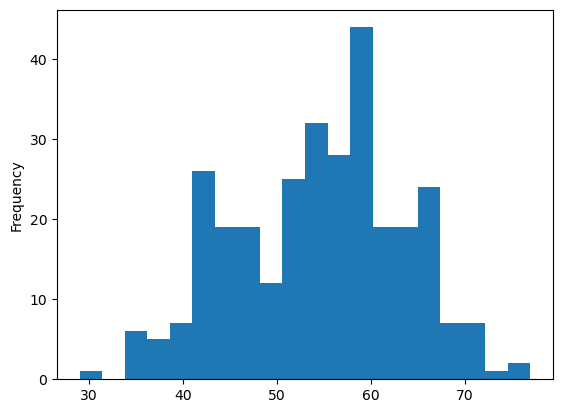
import seaborn as sns
h4=heart[['age', 'trestbps', 'chol', 'thalach']]
goal=[ 'no heart disease' if x==1 else 'heart disease' for x in heart['target'] ]
h5=h4.join(pd.DataFrame(goal, columns=['goal']))
import matplotlib.pyplot as plt
g = sns.PairGrid(h5, hue="goal")
g.map_diag(plt.hist)
g.map_offdiag(plt.scatter)
g.add_legend();
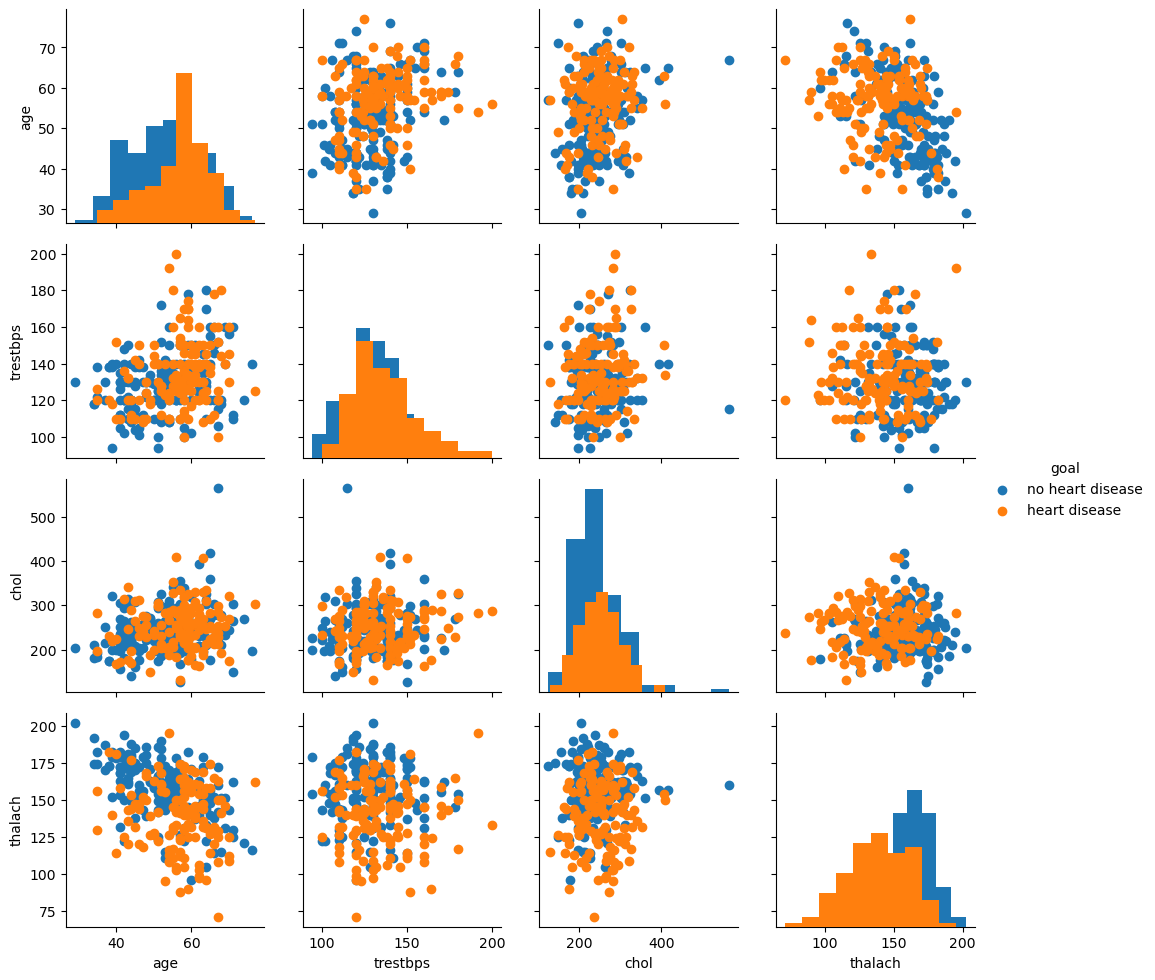
Acknowledgments and References
This Notebook has been adapted by Guillermo Avendaño (WVU), Jose Rogan (Universidad de Chile) and Aldo Humberto Romero (WVU) from the Tutorials for Stanford cs228 and cs231n. A large part of the info was also built from scratch. In turn, that material was adapted by Volodymyr Kuleshov and Isaac Caswell from the CS231n Python tutorial by Justin Johnson (http://cs231n.github.io/python-numpy-tutorial/). Another good resource, in particular, if you want to just look for an answer to specific questions is planetpython.org, in particular for data science.
Changes to the original tutorial include strict Python 3 formats and a split of the material to fit a series of lessons on Python Programming for WVU’s faculty and graduate students.
The support of the National Science Foundation and the US Department of Energy under projects: DMREF-NSF 1434897, NSF OAC-1740111 and DOE DE-SC0016176 is recognized.


Back of the Book
plt.figure(figsize=(3,3))
n = chapter_number
maxt=(2*(n-1)+3)*np.pi/2
t = np.linspace(np.pi/2, maxt, 1000)
tt= 1.0/(t+0.01)
x = (maxt-t)*np.cos(t)**3
y = t*np.sqrt(np.abs(np.cos(t))) + np.sin(0.3*t)*np.cos(2*t)
plt.plot(x, y, c="green")
plt.axis('off');
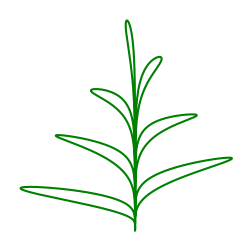
end = time.time()
print(f'Chapter {chapter_number} run in {int(end - start):d} seconds')
Chapter 7 run in 32 seconds
Key Points
numpy is the standard de-facto for numerical calculations at large scale in Python