Build Software
Installing Python Modules
Learning Objectives
- Learn to install python modules
- Install a python module using pip
- Install a python module using setup.py
Install Numpy with pip
$ pip3 install --user numpyCollecting numpy
Downloading numpy-1.11.0.tar.gz (4.2MB)
4.2MB 135kB/s Installing collected packages: numpy
Running setup.py install for numpy
Successfully installed numpyInstall Matplotlib using setup.py
Matplotlib github release page
Unpack the tarball ~ {.bash} $ tar xzvf matplotlib-1.5.1.tar.gz $ cd matplotlib $ ls {.output} CHANGELOG Makefile doc matplotlibrc.template src unit CONTRIBUTING.md README.osx examples release test_only.py versioneer.py INSTALL README.rst extern setup.cfg.template tests.py LICENSE boilerplate.py lib setup.py tools MANIFEST.in distribute_setup.py license.py setupext.py
tox.ini ~
Build the package
$ module load python3
$ python3 setup.py build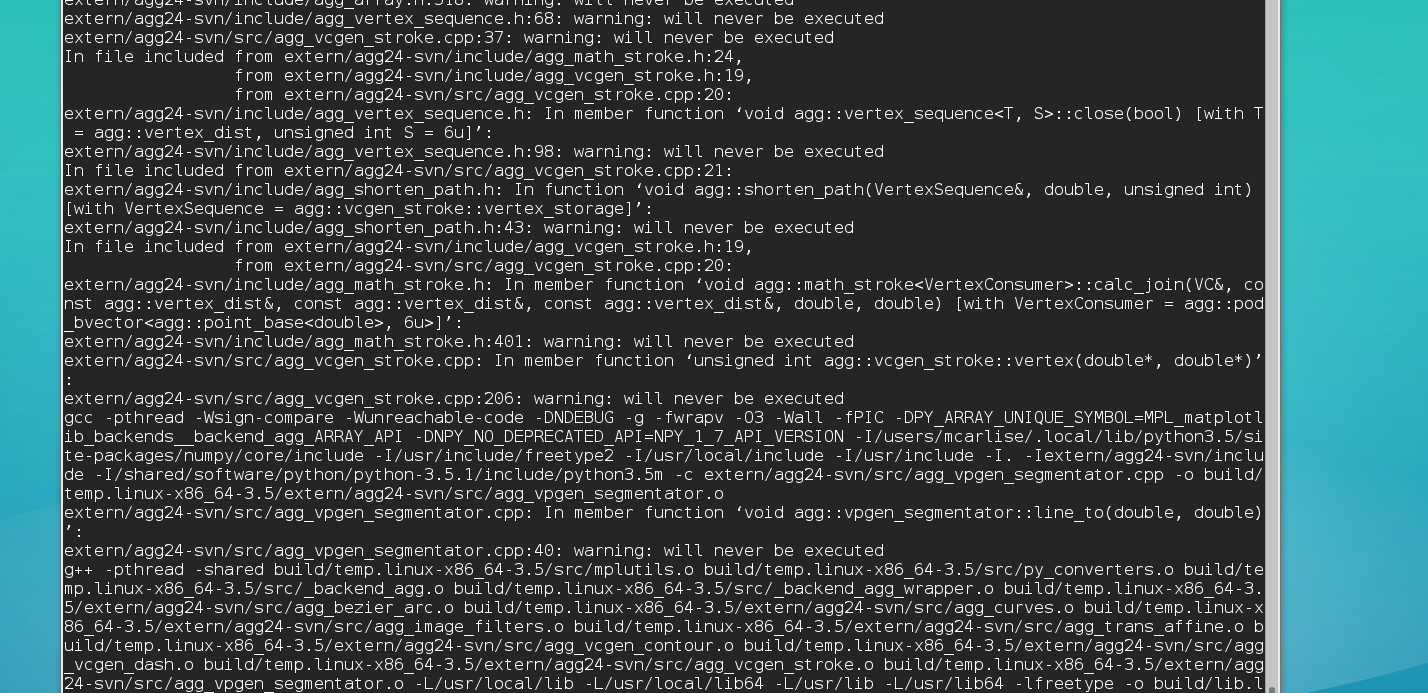
setup.py build output
Install the package
$ python3 setup.py install --user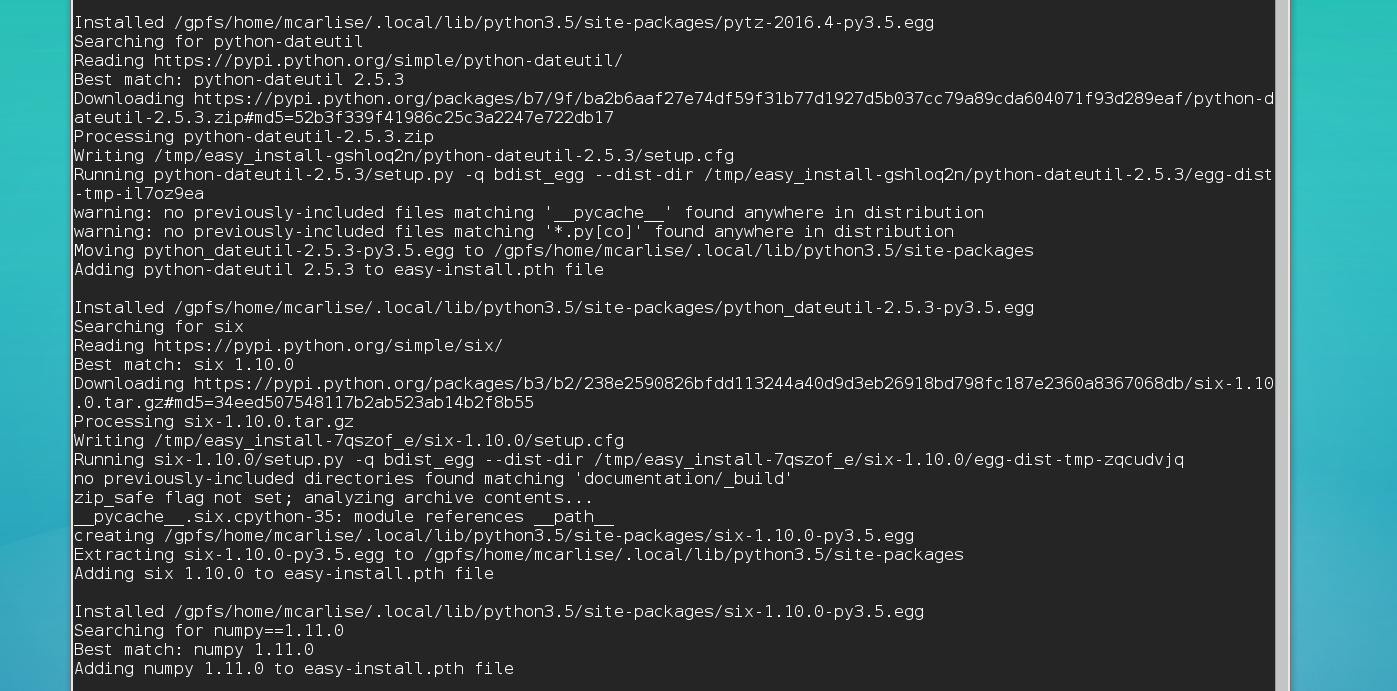
setup.py install output
Try running the python script
$ ./random-sample.pyTraceback (most recent call last):
File "./random-sample.py", line 4, in <module>
import matplotlib.pyplot as plt
ImportError: No module named matplotlib.pyplotBut you already installed matplotlib? Need to check which python interpreter the script is calling
$ nano random-sample.pyChange the first line to ‘#!/usr/bin python3’.
$ ./random-sample.py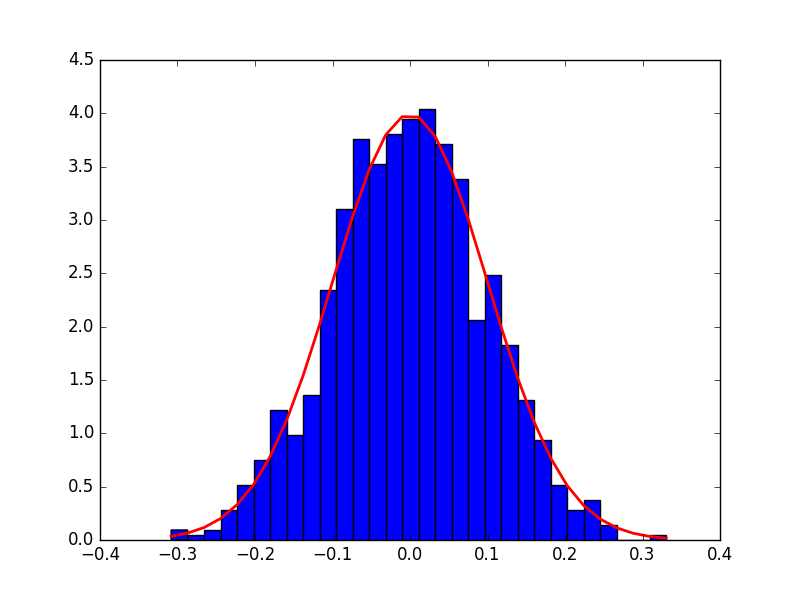
random-sample.py output figure
